- Microsoft System Center Management Pack for SQL Server 2017+
- Microsoft System Center Management Pack for SQL Server 2017+ Replication
Insights Blog
SQL Server 2017+ Management Packs Released!
SQL Server 2017+ Management Packs Released!
This week Microsoft announced the release of SQL Server 2017+ and SQL Server 2017+ Replication Management Packs for System Center Operations Manager (SCOM) version 7.0.
This is a new generation of SQL Server MPs that implements several useful new features. You may be already familiar with some of these features because previously it was introduced in CTP versions of the MPs. The following new capabilities of the SQL Server Management Pack available now for DBAs and IT operations:
Cross-platform Monitoring
Now you can now monitor SQL Server 2017 on Windows and Linux! If you are exploring a new way to host your SQL Server on the Linux platform, you can use your favorite SQL Server MP to monitor it with the comparable level of monitoring like for Windows platform. There is no need to break existing monitoring approach and incidents managing system in your enterprise – all you need to do is to import a new version of the MP and configure it to enable monitoring of SQL Server on Linux.
Version-agnostic SQL Server MPs
It is becoming harder to manage separate MPs for each SQL Server version with so many SQL Server versions on the market, especially with new server releases becoming more frequent. Microsoft is moving to version-agnostic MPs to address this issue. The new MP is named SQL Server 2017+. It indicates that it will monitor SQL Server 2017 and the future releases. Current in-market MPs (2008 through 2016) will not be changed, and the 2017+ MP cannot be used to monitor older releases.
Agentless Monitoring
SQL Server 2017+ Management Pack introduces Agentless Monitoring support. This monitoring mode is helpful to support SQL Server on Linux, but it also valuable for Windows deployments. This monitoring mode can be used to monitor heavy-loaded production OLTP workloads or in case if your organization’s policy denies deployment of monitoring agent to the SQL Server host or restricts making any changes to it.
With the Agentless Monitoring mode, there is no need to deploy SCOM Agent on the SQL Server box. Instead, the monitoring workloads will be transferred to management servers included in the SQL Server Monitoring Pool. This allows to remove SCOM Agent and data processing overhead from the SQL box and move it to the SQL Server Monitoring Pool.
By enabling the agentless monitoring mode, you can use SQL credentials for authentication that simplifies security configuration that should be convenient for DBAs!
Here the download links:
Share:
Categories:
Featured Posts:
-
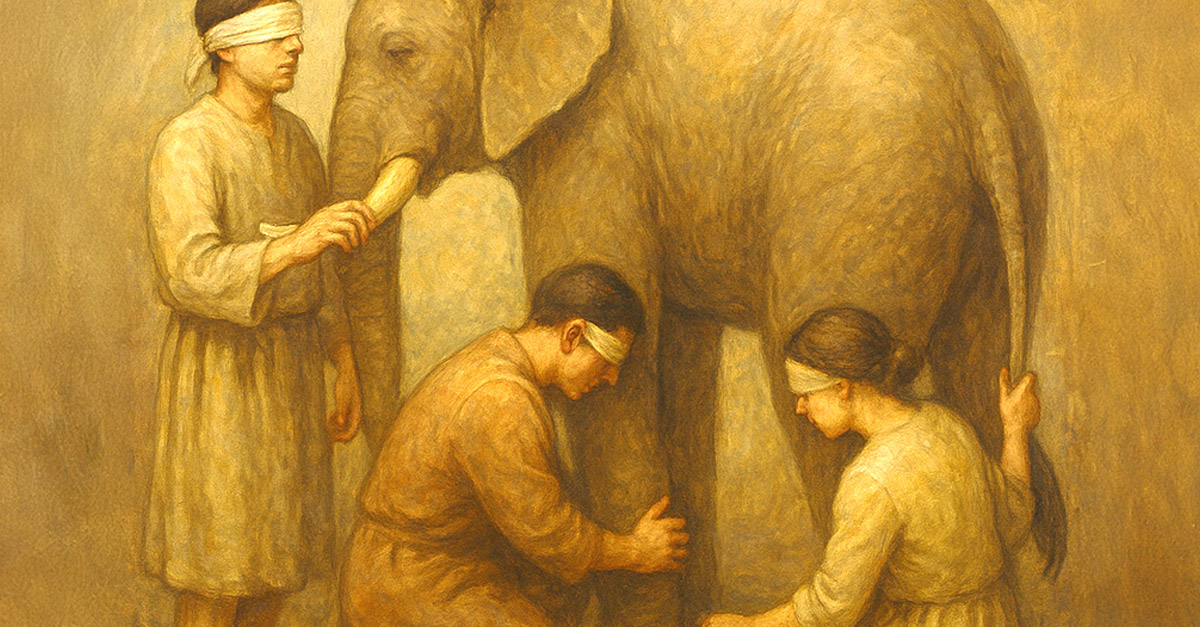
Enterprise Artificial Intelligence
Read Now >: Enterprise Artificial Intelligence -

Top 10 Cloud Migration Challenges and How to Overcome Them
Read Now >: Top 10 Cloud Migration Challenges and How to Overcome Them