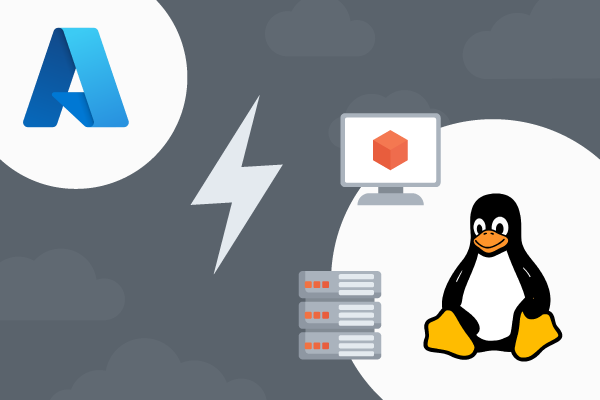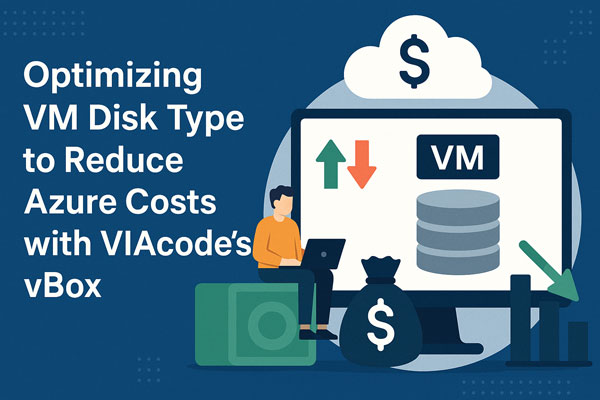In the dynamic landscape of cloud computing, maximizing the value of your Azure investment is crucial for staying competitive and agile. According to the 2024 Flexera State of the Cloud Report, organizations waste an average of 25% of their cloud spend due to inefficient resource allocation. This translates to a significant loss of potential savings and a missed opportunity to drive innovation. The solution lies in mastering the art of “right-sizing” your Azure environment—a strategic approach ensuring your cloud resources align with your evolving business needs and pave the way for innovation and growth.
The Cloud Optimization Imperative
Enterprises must balance maximizing performance and managing costs. Azure’s vast array of resources empowers organizations to scale and innovate rapidly. However, inefficient utilization can lead to skyrocketing expenditures and suboptimal resource use. According to a 2023 report by Gartner, organizations that lack cost optimization processes will average 40% overspend in public cloud this year.
The art of right-sizing your Azure environment is not just a process but a strategic approach that unlocks a trifecta of benefits:
- Peak Performance: Ensure that your applications and services have the resources they need to perform optimally, deliver a seamless user experience, and meet service level agreements (SLAs).
- Cost Efficiency: Achieve substantial cost savings by eliminating wasteful spending on over-provisioned or underutilized resources, making your resource management financially prudent and responsible.
- Agile Scalability: Build a flexible environment that can adapt to changing demands, allowing you to scale up or down as needed without sacrificing performance.
Best Practices for Cloud Resource Management
Effective cloud resource management is essential for optimizing performance, enhancing security, and controlling costs. The following best practices will help you manage your Azure resources efficiently:
Leverage Azure Advisor
Azure Advisor, a powerful tool for optimizing your resources, provides expert, tailored recommendations for reducing costs and increasing the efficiency of your cloud investments. Advisor analyzes your workloads and pinpoints opportunities to improve performance, security, and cost efficiency. Heeding insights gleaned from Advisor’s centralized dashboards ensures your environment operates at peak potential.
However, implementing these recommendations can be challenging for many companies due to a lack of expertise, bandwidth, and/or tooling required to optimize Azure resources for reliability, security, operational excellence, performance, and cost.
Implement Proven Cost Management Strategies
Controlling cloud spend is paramount. There are several cost management and optimization strategies that can be implemented to provide you with granular visibility into your resource consumption and expenditures. For example, choosing the right pricing models, using Azure Spot VMs, and implementing the right cost management tools are a starting point to proactively contain costs without sacrificing performance.
Automate and Optimize
Manual resource management is tedious and error-prone. Leverage automation to streamline provisioning, scaling, and decommissioning. For example, infrastructure as code (IaC) tools, like Azure Resource Manager, provide IT leaders an added “management layer” that allows you to control, lock, or tag resources in order to organize and secure your infrastructure. Azure Resource Manager supports group resource management, consistent redeployment, correct dependency ordering, integrated role-based access control, and resource organization.
Right-Sized Resources
Your workloads have unique demands – don’t overprovision and overpay. Carefully assess requirements, then match resources precisely to those needs and adjust capacity based on real-time demand fluctuations.
Partner with Expertise
Azure offers boundless potential, but unlocking it requires specialized skills. Many organizations lack the expertise, bandwidth, tooling, and resources needed to properly manage and optimize their Azure environments.
Outsourcing to experts is often a faster, more cost-effective way of ensuring your Azure environment is optimized for your business. VIAcode’s Azure-certified experts provide guidance, expertise, and built-for-Azure tooling, ensuring you extract maximum value from the platform while mitigating risks and costs.
While we’ve shared a few strategies here, a comprehensive approach to right-sizing is the most effective way of managing Azure. Organizations can choose to implement these strategies on their own or partner with experts, like VIAcode, to achieve optimal results, often at a fraction of the cost of doing it internally.
Assessing Your Workload’s Resource Demands
The first step to right-sizing your Azure environment is understanding your workload’s resource demands. Assessing the business’s resource needs to its actual use (and, therefore, its cost) uncovers opportunities to streamline resource consumption. This requires:
Analyzing Usage Patterns
Understanding your current and projected usage patterns is the first crucial step in right-sizing your Azure environment. Utilize Azure Monitor and other monitoring tools to gain data-driven insights into your workloads’ resource consumption over time. Pay close attention to metrics like CPU utilization, memory usage, storage throughput, and network traffic.
Identifying Peak Demands
While average usage is important, identifying peak demand periods is equally crucial. Many workloads experience fluctuations or spikes in resource needs – failing to accommodate these peaks can lead to performance bottlenecks. Scalability is vital to handling variable demand cost-effectively.
Considering Future Growth
Don’t just look at the present—anticipate future growth trajectories for your business applications and workloads. Proper capacity planning ensures your Azure environment can seamlessly scale as demands increase. Leverage forecasting tools and historical data to model potential expansion scenarios.
Choosing the Right Azure Resources for Optimal Performance
Once your workload demands are established, it is critical to identify Azure resources that help achieve optimal performance.
Matching VMs to Workloads
Selecting the right Azure Virtual Machines (VMs) is crucial for optimal performance. Azure offers a wide range of VM sizes tailored to various workload requirements. Analyze your workloads’ CPU, memory, disk, and networking needs to choose the best fit. For example, B-series VMs serve as general-purpose instances suitable for a variety of tasks, while F-series VMs are optimized for high CPU performance, making them ideal for applications such as batch processing and web servers. In addition, utilize Azure Advisor recommendations to identify underutilized or oversized VMs helps ensure optimal resource allocation and cost.

Storage Selection
Azure provides various storage options, each with distinct performance and cost characteristics. Depending on your workload’s performance and durability needs, you can choose from:
Azure Disks:
- Premium SSD: Ideal for high-performance and low-latency storage needs.
- Standard SSD: Balances performance and cost for general-purpose workloads.
- Standard HDD: Cost-effective storage for infrequently accessed data.
Azure Files: Managed file shares that can use either SSD or HDD, suitable for cloud or on-premises deployments.
Blob Storage: Optimized for storing large amounts of unstructured data, with tiers for hot, cool, and archive storage.
Azure Queue Storage: A messaging service for storing large numbers of messages that can be accessed from anywhere via authenticated calls using HTTP or HTTPS.
Azure Table Storage: A NoSQL store that hosts unstructured data independent of any schema, perfect for structured datasets.
Azure Data Lake Storage: Combines the scalability and cost benefits of object storage with the reliability and performance of a high-performance file system.
Each option serves different scenarios, such as transactional databases requiring high IOPS or archival storage where cost is the primary concern. Assessing your specific workload requirements will guide you to the most suitable storage solution.
Database Scaling
Azure offers a multitude of database scaling options, both vertical scaling (scaling up) and horizontal scaling (scaling out). tailored to diverse business needs.
- Vertical Scaling: Involves increasing the capacity of a single database instance, ideal for applications with increasing resource demands that need more power in a single unit.
- Horizontal Scaling: Distributes the database load across multiple instances, enhancing performance and availability for applications with high throughput and global reach.
One key benefit of database scaling is the ability to dynamically adjust resources. This allows you to add more resources during peak workloads and scale down when they are no longer needed, preventing unnecessary spending. By leveraging these scaling options, you can ensure your database infrastructure remains cost-efficient and responsive to changing demands.
Examples of Azure services supporting these scaling options include:
- Azure SQL Database: Offers both vCore-based and serverless compute tiers for flexible scaling.
- Azure Cosmos DB: Provides multi-model NoSQL capabilities with global distribution and horizontal scalability.
- Azure Synapse Analytics: Integrates big data analytics for data warehousing scenarios with scalable computing and storage.
You can ensure optimal performance and cost-efficiency by selecting the appropriate scaling strategy and leveraging Azure’s database services.
Serverless Architectures
Serverless architectures provide a flexible and cost-effective way to run applications without managing backend infrastructure. These architectures are valuable for their scalability, efficiency, and cost savings, as they charge only for the compute resources used during execution. They are ideal for event-driven workloads and integration tasks, streamlining the development process and enabling developers to focus on product infrastructure.
Azure offers several serverless services, including:
- Azure Functions: For running small pieces of code (functions) in response to events.
- Logic Apps: For automating workflows and integrating disparate systems without writing extensive code.
By embracing serverless technologies, you can focus on your application’s functionality while benefiting from built-in scalability and pay-per-use billing, which optimizes costs and reduces management overhead.
Implementing Auto-Scaling and Other Optimization Techniques
Right-sizing VMs and other services is a highly beneficial cost-reduction strategy, but there are dozens of other effective strategies to maximize benefits while minimizing costs and other risks. Here are a few considerations:
Dynamic Resource Provisioning
As your workloads fluctuate, autoscaling dynamically adjusts resources to match demand. Implement auto-scaling rules and policies to ensure you have the right amount of capacity when you need it. Virtual machine scale sets can automatically increase or decrease instance counts based on CPU utilization, queue depth, or a custom metric. This approach helps maintain performance while optimizing costs.
Automation and Scheduling
Azure offers a variety of services for automation and scheduling to streamline resource management and reduce costs. You may want to consider one or more of the following, based on your specific needs:
- Azure Logic Apps: Automates workflows and integrates disparate systems without extensive coding.
- Azure Functions: Executes code in response to events, perfect for event-driven automation.
- Azure Automation: Provides scheduling for starting/stopping virtual machines and other resources, reducing costs during predictable periods of low utilization.
Leveraging the appropriate combination of these services based on your business requirements ensures efficient and effective automation.
Continuous Monitoring and Adjustment
Right-sizing is an ongoing process; it requires ongoing optimization based on continuous monitoring and analysis. By regularly reviewing your workloads, resource utilization, and costs with your solutions provider, you can identify and achieve further optimization to ensure that your Azure environment remains aligned with your evolving business needs. This includes:
Establishing Monitoring Processes
Effective right-sizing requires continuous visibility into your Azure resource utilization. Implement comprehensive monitoring processes to track key metrics like CPU, memory, disk I/O, and network usage across your virtual machines, databases, and other services. Leverage Azure Monitor to centralize this data.
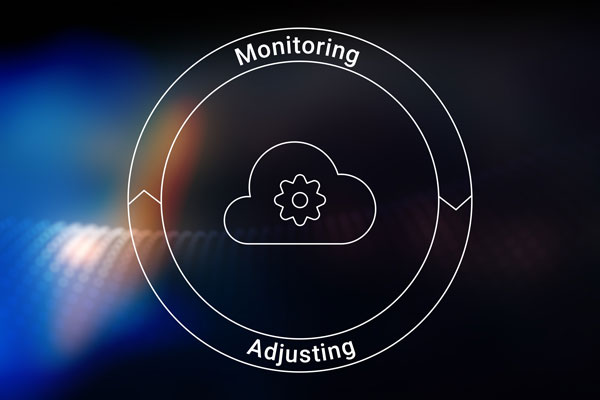
Analyzing for Optimization Opportunities
Analyze the monitoring data regularly to identify over-provisioned or under-utilized resources. Look for consistent patterns of low utilization that could indicate an opportunity to downsize. Conversely, resources operating at high utilization may need to be upgraded or load-balanced.
Incorporating into DevOps
Make right-sizing an integral part of your DevOps processes, considering resource usage and configurations early in the development cycle. This proactive approach ensures that optimization is not just a concern for production environments but is embedded throughout the entire lifecycle of your applications.
- Early Consideration in Development: During the development phase, evaluate the resource requirements for your applications. Implement automated testing to validate application performance under varying resource configurations. By doing so, you can identify the optimal resource allocation early on, avoiding costly adjustments later.
- Continuous Integration and Delivery (CI/CD) Integration: Embed cost analysis and optimization into your CI/CD pipelines. As code progresses through the pipeline, continuously assess and optimize resource configurations. This practice ensures that each deployment is resource-efficient and cost-effective, promoting continuous improvement.
- Feedback Loops: Establish feedback loops within your DevOps practices. Use insights from production environments to inform future development and optimization efforts. Regularly review performance metrics and cost data to make informed decisions on resource allocation and scaling strategies.
By incorporating right-sizing considerations throughout your DevOps processes, you can achieve a more efficient, cost-effective, and high-performing Azure environment from development to production.
Leverage Expertise
Right-sizing your Azure environment is more than just a one-and-done task. It’s a continuous journey that requires ongoing vigilance, data-driven insights, and a commitment to optimization. Your business needs are dynamic, and your cloud infrastructure must evolve in tandem to deliver optimal performance and cost-efficiency.
While Azure offers powerful tools for right-sizing, maximizing their potential requires deep expertise and a nuanced understanding of cloud optimization best practices. That’s where VIAcode can make a difference.
Our team of Azure experts acts as your trusted partner, providing guidance and support to navigate the complexities of Azure. Leveraging data-driven insights and proven methodologies, we build tailored solutions that align with your unique business objectives and deploy our proprietary tool, vBox, to maximize the benefits of the cloud while minimizing costs.Companies who use vBox typically report Azure cost savings of 30% or more.
Contact VIAcode today to start your journey towards a more optimized, cost-effective, and high-performing Azure environment.