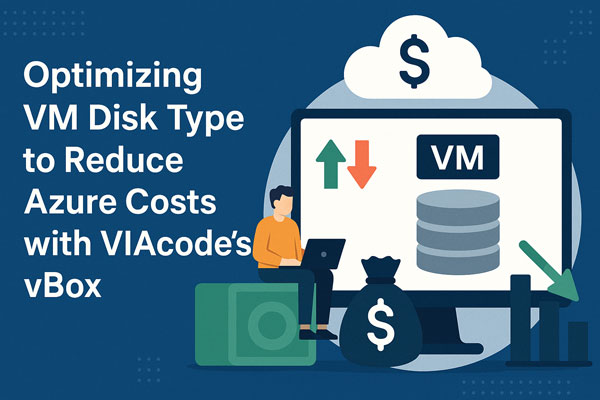Managing cloud costs effectively is a key priority for organizations leveraging Microsoft Azure. One of the most overlooked yet impactful areas of cloud cost optimization is VM Disk Type Optimization. Choosing the right disk type for your virtual machines (VMs) can lead to substantial cloud spend optimization, without sacrificing performance.
VIAcode’s vBox
VIAcode’s vBox is a SaaS technology platform that analyzes Azure environments and provides actionable recommendations to optimize cost, security, and operational excellence.
VIAcode’s vBox platform offers deep insights and proactive recommendations to streamline your Azure environment, ensuring you get the best value from your cloud investment.
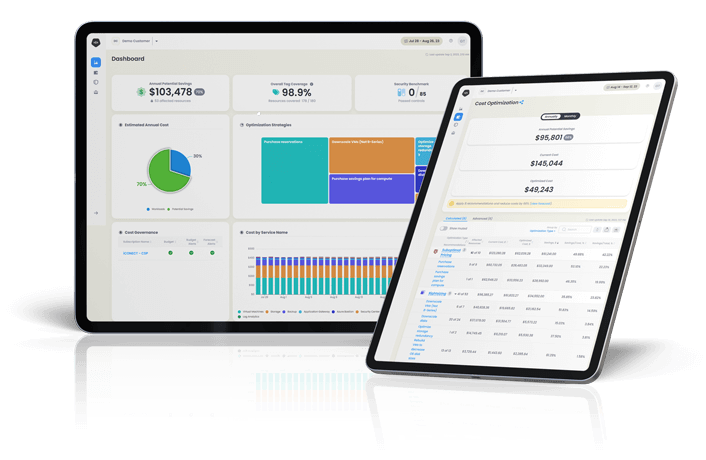
Why VM Disk Type Optimization Matters
Azure provides multiple disk types, including Standard HDD, Standard SSD, Premium SSD, and Ultra Disk—each designed for different workloads. Many organizations unknowingly overprovision high-performance disks for workloads that don’t require them, leading to unnecessary expenses.
By aligning disk type with actual workload needs, businesses can:
- Reduce overall storage costs
- Improve application performance
- Prevent unnecessary spending on unused disk performance
- Optimize Azure resources for long-term cloud cost optimization
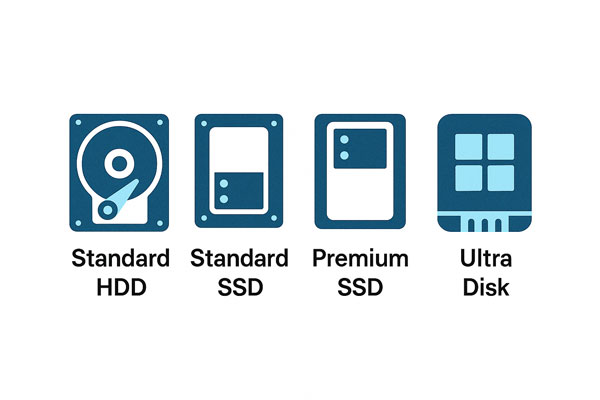
Common Disk Type Optimization Mistakes
Selecting the wrong VM disk type is one of the most frequent missteps businesses make when managing their Azure environments. While it may seem easier to default to high-performance disks, this over-provisioning leads to unnecessary costs without adding any real value to workloads.
Here are the most common disk type optimization mistakes and how they can impact cloud spend optimization:
1. Using Premium SSDs for Low-IO Workloads
The mistake:
Many organizations default to Premium SSDs for all workloads, assuming that they need the highest level of performance. However, Premium SSDs are expensive, and many applications don’t require their low latency and high throughput.
Impact:
- Significant overspending on storage costs
- Underutilized disk IOPS and throughput
- No performance benefit for workloads that don’t require high disk speeds
Example:
A company uses Premium SSDs for file storage, but the workload only involves periodic file retrieval. Since Standard SSDs or HDDs can handle this workload just as well at a lower cost, they end up paying up to 40% more than necessary.
vBox solution:
VIAcode’s vBox platform detects workloads where Premium SSDs are unnecessary and recommends switching to Standard SSDs or HDDs for significant cost savings.
2. Keeping Unused or Idle Disks Attached to VMs
The mistake:
It’s common for organizations to forget to detach disks from deallocated VMs or to keep storage provisioned for workloads that are no longer active. These idle disks continue to incur charges even though they aren’t being used.
Impact:
- Wasted storage costs for disks that aren’t serving active workloads
- Hidden cloud expenses that accumulate over time
- Budget overruns due to lack of visibility into unused disks
Example:
A development team provisions multiple Premium SSDs for a temporary testing environment. After the project ends, the environment is deleted, but the disks remain attached and continue to incur charges. Over time, this results in thousands of dollars in unnecessary storage costs.
vBox solution:
vBox automatically detects unused disks and provides real-time alerts, allowing teams to detach or delete them before they cause excessive costs .
3. Over-Provisioning Disk Size and IOPS
The mistake:
Many teams overestimate their workload’s disk size and IOPS requirements. Instead of selecting the right-sized disk, they provision larger, more expensive disks under the assumption that “more is better.”
Impact:
- Paying for unused storage capacity
- Higher IOPS costs without real performance benefits
- Increased VM costs, as some disk types require larger VM sizes
Example:
A company provisions 4 TB Premium SSDs for a database workload, but actual usage never exceeds 500 GB. Since Azure charges for the entire allocated disk space, the company wastes thousands of dollars on unused storage.
vBox solution:
vBox identifies oversized disks and recommends rightsizing to smaller disks that align with actual storage and performance needs .
4. Not Leveraging Reserved Disks Pricing
The mistake:
Azure offers Reserved Disk pricing, which allows businesses to commit to one-year or three-year storage reservations in exchange for significant cost reductions. However, many organizations continue using on-demand pricing without evaluating reservation opportunities.
Impact:
- Missed savings of up to 65% on storage costs
- Inefficient budgeting, as fluctuating costs make expense forecasting harder
- Higher long-term cloud spend compared to businesses using Reserved Disk pricing
Example:
A company runs persistent workloads that require Premium SSD storage. Instead of purchasing Reserved Disks, they pay full Pay-As-You-Go (PAYG) rates, leading to 40% higher storage costs than necessary.
vBox solution:
vBox continuously monitors storage usage and identifies opportunities to switch to Reserved Disks, maximizing long-term cost savings .
5. Using Premium SSDs for Temporary Storage
The mistake:
Premium SSDs are frequently misused for short-lived or temporary storage needs, such as caching or scratch disk usage in analytics workloads. However, Azure offers Ephemeral Disks, which are free and faster than Premium SSDs.
Impact:
- Unnecessary storage costs for workloads that don’t need persistent storage
- Paying for redundant performance when built-in solutions (Ephemeral Disks) are available
- Missed opportunities for further storage optimization
Example:
A company runs batch processing jobs on Premium SSDs, unaware that Ephemeral OS disks could be used at no additional cost. By switching, they eliminate 100% of those storage expenses.
vBox solution:
vBox automatically flags Premium SSDs that could be replaced with Ephemeral OS disks, reducing storage costs while maintaining high performance .
6. Using Standard HDDs for Performance-Critical Workloads
The mistake:
While Standard HDDs are the cheapest storage option, they are not suitable for performance-sensitive workloads such as databases, web applications, and real-time analytics. Many organizations use HDDs incorrectly, leading to slow performance and downtime.
Impact:
- Slow application response times
- Increased downtime due to disk performance bottlenecks
- Higher operational costs from troubleshooting and performance fixes
Example:
An e-commerce company runs its transactional database on Standard HDDs. Due to low IOPS and high latency, checkout transactions slow down, leading to customer dissatisfaction and revenue loss.
vBox solution:
vBox detects disk performance issues and recommends migrating critical workloads to SSD-based storage to ensure high availability and performance .
How VIAcode’s vBox Enables VM Disk Type Optimization
VM Disk Type Optimization can significantly impact Azure storage costs, but manually analyzing disk usage across an entire cloud environment is complex and time-consuming. VIAcode’s vBox simplifies this process with automated analysis, real-time cost tracking, proactive recommendations, and continuous monitoring. Here’s how vBox enhances VM Disk Type Optimization to drive cloud cost optimization solutions:
1. Automated Disk Usage Analysis
Many organizations overpay for storage because they lack visibility into actual disk usage patterns. vBox automatically scans your Azure environment to detect:
- Underutilized Premium SSDs used for workloads that don’t require high performance
- Idle or unused disks that can be deallocated or downsized
- Misaligned storage types, where Standard SSDs or HDDs would suffice instead of costly premium disks
Once the scan is complete, vBox generates an optimization report with insights into where adjustments can be made to reduce cloud spend without impacting workload performance.
2. Real-Time Cost Visibility
One of the key challenges in cloud spend optimization is understanding where your money is going. Many organizations experience cost spikes due to improper disk provisioning, but they only notice it when the Azure bill arrives.
With vBox’s real-time cost tracking dashboard, businesses gain:
- A clear breakdown of disk storage expenses per resource, VM, or workload
- Visualized cost trends, helping teams identify excessive spending on premium storage
- Predictive analytics to estimate how different disk types will impact future cloud costs
This level of transparency and visibility helps organizations proactively manage disk-related costs before they spiral out of control.
3. Proactive Recommendations for Right-Sizing
Right-sizing storage is one of the fastest ways to achieve cloud cost optimizsation, but manually assessing which disk types to change can be overwhelming.
Using advanced AI-powered analytics, vBox provides proactive recommendations for:
- Downgrading over-provisioned disks from Premium SSDs to Standard SSDs or HDDs, based on actual performance needs
- Rightsizing storage allocations, ensuring that disk sizes match workload requirements
- Leveraging Azure Reserved Disk pricing, identifying opportunities to switch from Pay-As-You-Go to reserved capacity, which can save up to 65% on costs
Each recommendation comes with detailed justification, so IT teams can confidently apply changes without impacting application performance.
4. Continuous Monitoring for Optimization Opportunities
Unlike traditional cost assessments that offer one-time suggestions, vBox continuously monitors your Azure storage environment. As workloads evolve, disk requirements change, and new cost-saving opportunities emerge.
With vBox’s continuous monitoring, businesses benefit from:
- Ongoing storage performance tracking, ensuring that disk types remain aligned with workload demands
- Automated alerts for cost spikes, flagging sudden increases in disk spending so teams can act quickly
- Regular optimization reports, highlighting new areas for cloud cost optimization based on evolving resource usage
This proactive, always-on approach ensures that cost efficiencies are maintained even as cloud environments scale and change over time.
5. Azure Assist: Expertise and Automation for Sustainable Cost Optimization
For organizations seeking end-to-end Azure cost governance and optimization, VIAcode’s Azure Assist service delivers the expertise, tools, and processes necessary for continuous cost control. Powered by VIAcode’s proprietary vBox platform, Azure Assist ensures disciplined, proactive cloud management.
Azure Assist enables IT teams to:
- Monitor and manage Azure costs in real-time with automated insights and alerts
- Implement cost-saving policies and optimization strategies backed by cloud engineering expertise
- Access monthly reporting and strategic recommendations tailored to your evolving cloud environment
- Enforce governance best practices to prevent unnecessary spend and configuration drift
With Azure Assist, vBox acts as the data and automation engine that drives cost visibility, policy enforcement, and operational efficiency. This comprehensive managed service empowers organizations to achieve sustainable, long-term savings while aligning Azure usage with business goals.
Case Study: How a VIAcode Customer Reduced Storage Costs by 40%
A large enterprise running high-performance workloads on Azure partnered with VIAcode to optimize its cloud spending. Using vBox, our team discovered that over 30% of the company’s workloads were unnecessarily utilizing Premium SSDs. By transitioning these workloads to Standard SSDs and applying Azure Reserved Disk pricing, the company achieved a 40% reduction in storage costs—without compromising performance.
Next Steps: Start Optimizing Your Cloud Costs Today
VM Disk Type Optimization is just one aspect of a broader cloud cost optimization strategy. VIAcode’s vBox and its Azure Assist services provide organizations with the ability to manage their Azure environment efficiently, ensuring cost-effective operations without sacrificing security or performance.
👉 Want to start optimizing your cloud costs today? Contact VIAcode to schedule a free Azure Cost Optimization Assessment and unlock savings with vBox! 🚀