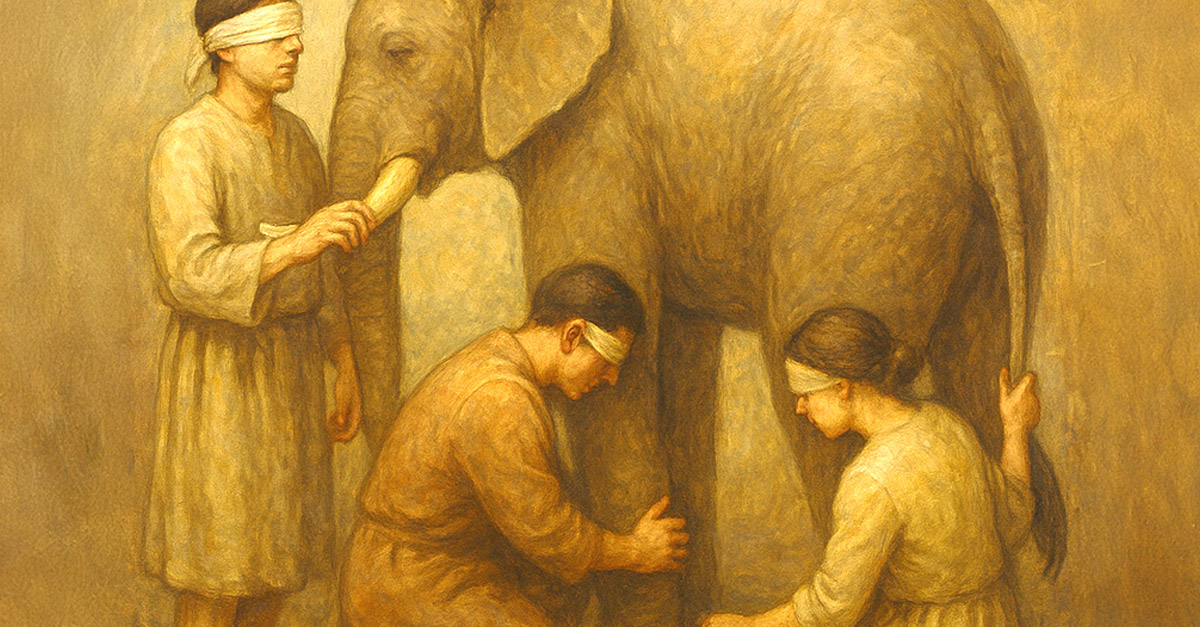Microsoft SQL Server supports the essential applications of thousands of businesses. It’s a robust and sophisticated database solution, but, as with all business-critical services, users must take action to minimize downtime and eliminate potential failure points.
Issues at multiple levels of the tech stack affect database availability:
- Network and hardware failures can take down databases.
- Databases can develop problems even if the infrastructure hosting them doesn’t.
- Data centers can be knocked offline by human error or natural disaster.
If you host your database on a single server, it’s unlikely to maintain the availability you expect for a critical service. Migrating to Azure gives you access to infrastructure and functionality that will help you to deploy highly available SQL Server databases.
There are two ways to host a SQL Server database on Azure: as a Microsoft SQL Server instance on an Azure VM and in Azure SQL Database, a managed Database as a Service platform. Let’s look at how both can help businesses to improve availability and resilience.
Hosting Microsoft SQL Server on an Azure VM
Migrating SQL Server to an Azure cloud VM may well improve availability without any additional action. Single instance VMs with Premium SSD or Ultra Disk storage offer a connectivity SLA of 99.9 percent, better than many businesses and server hosting providers achieve.
But SQL Server on Azure VMs can also take advantage of features of SQL Server and Azure that promote redundancy and resilience.
Always on Availability Groups
Always on Availability Groups are a feature of SQL Server that can be used both on-prem and on Azure, but, with Azure, businesses also benefit from easily deployed cloud servers and automation with the Azure SQL VM CLI and Quickstart Templates.
Availability Groups for SQL Server on Azure VM are an alternative to mirroring that provides a failover environment for sets of databases. They allow users to create replicas that substantially decrease the likelihood of database downtime in the event of infrastructure failure.
In addition to availability groups, SQL Server on Azure VMs also supports failover cluster instances and replication and failover with Azure Site Recovery.
Azure Backup
Up-to-date backups play an essential role in database availability. It’s all too common for human error or malicious activity to cause data loss and downtime. A recent backup will help you to get up and running again quickly.
Azure offers several backup solutions designed for SQL Server running on Azure VMs. Automated backup allows SQL Server databases to be backed up on a schedule. Azure Backup provides an enterprise-grade backup and restore service with point-in-time restores and a 15-minute recovery point objective.
The availability of these services depends on the version of SQL Server you run in VMs, with some depending on features only available in more recent versions.
Migrating to Azure SQL Database
Azure SQL Database is a managed Platform-as-a-Service for SQL databases. It has some advantages compared to running SQL Server in a VM:
- Users don’t have to worry about scaling.
- The infrastructure is fully managed.
- It has built-in high availability with an SLA of up to 99.9995 percent, depending on how it is used.
Use Premium or Business Critical Tiers
Azure SQL Database offers two high-availability models with different infrastructure architectures. The standard model separates compute and storage infrastructure to maintain high availability of the storage tier. The premium model leverages a cluster of database engine processes and is intended for business-critical applications. For many applications, the standard tier offers excellent availability at a lower price, but, for the most critical databases, the premium tier minimizes the likelihood of performance and availability issues.
Use Zone Redundancy
Databases on the premium availability model can also leverage Azure SQL Database’s zone redundant configuration. In Azure, an availability zone is a unique physical location within a region that contains one or more data centers with independent power, cooling, and network connectivity. Zone redundancy replicates the database across availability zones, ensuring that at least one database instance can be reached if an incident impacts infrastructure over a wide area, including data center failures.
Migrating to Azure allows SQL Server users to take advantage of sophisticated high availability strategies that would be costly and inefficient to recreate in-house. If you are concerned about the cost implications of migrating SQL Server databases, Microsoft’s Azure Hybrid Benefit pricing may allow you to transfer existing licenses to Azure and save on the cost of virtual machines.
VIAcode’s team of Azure and SQL Server specialists can help you to migrate to Azure and improve the performance and availability of your databases. Contact us today for a free initial consultation or learn about the health of your Azure infrastructure with a free Azure Snapshot health check.