-
- “All Exceptions” / “Critical Exceptions” check box.
- “Monitored Functions…” (don’t let the name deceive you – it is actually relevant to the exception monitoring). If you happen to come accross somewhere (say, in User Manual, or in this blog, etc) exception tracking being mentioned, don’t be confused. Just keep in mind it is all under “Monitored Functions…” in MMC).
- “Exception Handlers…”
Insights Blog
Exception monitoring in AVIcode 5.7
This article discusses the general exceptions monitoring configuration including “All Exceptions” / “Critical Exceptions” check box, Exception Tracking and Exception Handlers options explanation.
As you know AVIcode is capable to collect not only information about performance violations but also exceptions your .NET application.
In 5.7 there is no explicit Debugger Mode (as it used to be in the previous versions). To tell the truth it wasn’t popular enough among customers and that is why it was decided to exclude it from 5.7.
The exception monitoring can be configured on “Monitoring Settings” tab of “Properties” menu of the Intercept management console.
As usual, AVIcode is good at collecting relevant data out of the box. Sometimes, however, the data being collected is redundant, and sometimes it is insufficient… This is true for the exception monitoring as well so let us see how it can be tweaked.
We have three configuration options concerning exception monitoring:
Share:
Categories:
Featured Posts:
-
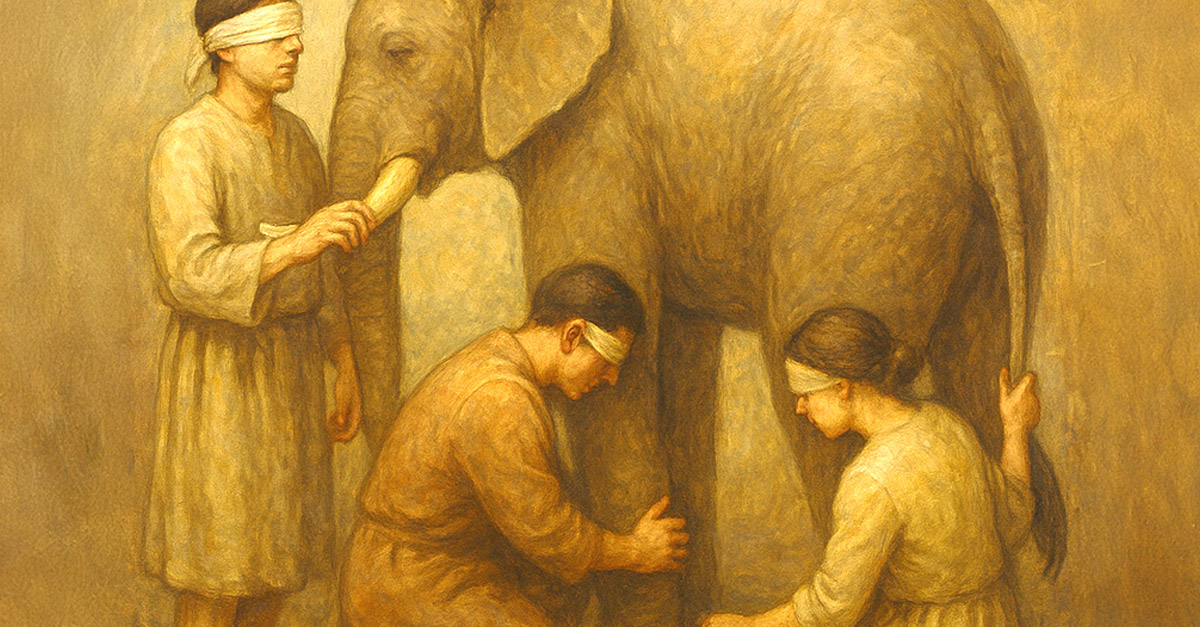
Enterprise Artificial Intelligence
Read Now >: Enterprise Artificial Intelligence -

Top 10 Cloud Migration Challenges and How to Overcome Them
Read Now >: Top 10 Cloud Migration Challenges and How to Overcome Them