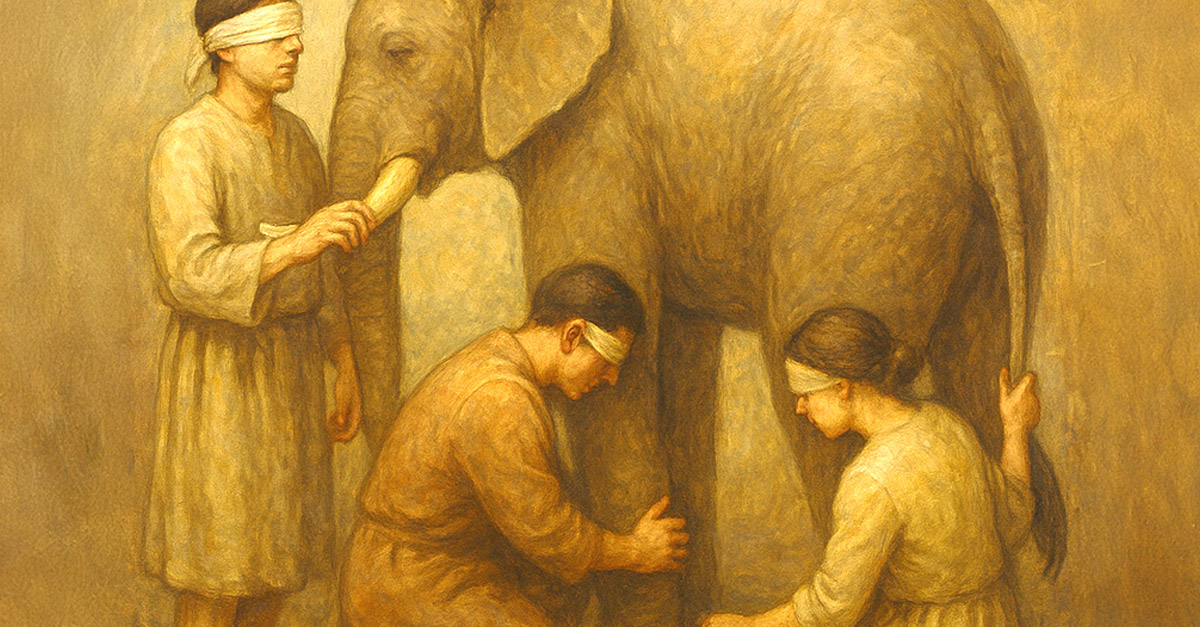This article is the third in a series that focuses on Rehosting To Azure. In previous articles, we looked at The Benefits of Rehosting and How a Cloud Migration Assessment Will Help Avoid Mistakes.
In this article, we detail a best practice migration strategy for a successful Azure rehosting project and take a closer look at some of the tools Microsoft makes available to streamline cloud migration.
It should be stressed that a successful cloud migration depends on an accurate assessment of an application’s existing infrastructure and an understanding of the best way to replicate it efficiently on Azure.
At VIAcode, we live and breathe Azure, and we’ve carried out hundreds of successful migrations. The cloud migration process we outline here is based on years of rehosting experience.
Azure Cloud Migration Strategy
A typical VIAcode Azure rehosting strategy follows a flexible pipeline that includes capacity planning and cost optimization.
The onboarding phase involves a preliminary configuration of the Azure platform, including the creation of Accounts, Subscriptions and Management Groups, Gateways, and Authentication. It lays the essential groundwork for the next phase, infrastructure deployment.
During the deployment phase, we set up and configure the infrastructure on which applications and services run, including virtual networks, public IP addresses, and load balancers. This stage is also the best opportunity to implement security configurations and disaster recovery planning. Firewalls and security policies should be in place before data and virtual machines are migrated.
Next is the service rehosting phase, during which virtual machines, data, and other workloads are migrated. It’s crucial that this phase runs smoothly, which is why it must be carefully planned. A properly planned and well-executed migration minimizes downtime and costs. A badly planned migration can be an expensive disaster.
Finally, the optimization phase, an ongoing process to optimize Azure infrastructure for cost and performance. Tools such as Azure Monitor and Network Watcher provide a wealth of data that can be used to adjust Azure infrastructure and applications for optimal efficiency.
Azure Cloud Migration Services
Microsoft wants your infrastructure on its platform and has created several tools to help businesses make the transition. They aren’t a replacement for an understanding of Azure and its component services, but they can help businesses to gather essential information and to streamline the rehosting process.
Azure Migrate
Azure Migrate can be used to automate the assessment of on-premises infrastructure and workloads before migration. Azure Migrate doesn’t perform migrations; it uses a Collector Appliance running on an on-premises VM to gather information about VMware virtual machines and to generate reports about the resources required to rehost them on Azure, including VM CPU and memory estimates and cost estimates.
Azure Migrate only works with VMware virtual machines, and VIAcode uses other strategies to assess infrastructure requirements for physical servers and other VMs running on non-VMware hypervisors.
Azure Site Recovery
Azure Site Recovery is primarily intended as a business continuity and disaster recovery tool, but it has capabilities that make it an essential migration tool too:
- Replication of VMs and physical servers to Azure.
- Workload replication. Unlike Azure Migrate, Azure Site Recovery supports both Hyper-V and VMware VMs as well as physical servers running Windows and Linux.
Azure Recovery is capable of migrating a mix of virtual and physical servers from your data center to Azure. It’s the fastest way to carry out a “lift and shift” migration, but it is not suitable for more complex migrations. It’s worth emphasizing that a successful migration consists of more than server and workload replication; once the replication is complete, there are several configuration, security, and monitoring tasks remaining to complete the migration process.
Azure Database Migration Service
As the name suggests, Azure Database Migration Service is used to migrate data from multiple sources to Azure. It generates reports that include recommendations to help businesses align their databases with the tool’s requirements and then automatically performs the migration. Azure Database Migration Service supports many different database sources, including SQL Server, MySQL, and PostgreSQL. For other relational databases, it may be necessary to use SQL Server Migration Assistant, which supports a wider range of databases, including Oracle, SAP ASE, and DB 2.
The cloud migration services provided by Azure make it easier to migrate, but they cannot account for complex migration scenarios and edge-cases. A successful cloud migration involves more than server replication. Businesses planning to rehost on Azure must also consider onboarding, the initial configuration of networks, security, and disaster recovery, and ongoing monitoring and performance optimization.
To learn how VIAcode can help your business to negotiate the complexity of rehosting to Azure, fill out the form below and an Azure cloud migration expert will contact you for a free initial consultation.