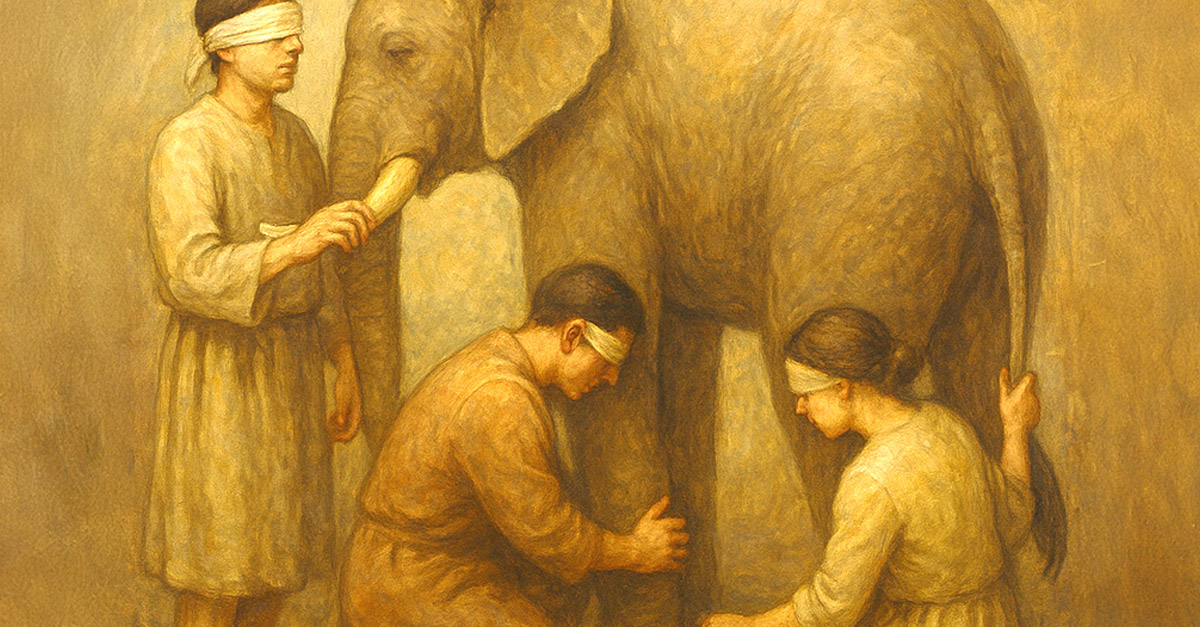This is the second part of our three-part series on Azure Cost Optimization. In Part 1, What Is Azure Cost Optimization? we looked at the basics of Azure cost optimization and some of the tools Azure makes available to manage cloud infrastructure costs.
If you just want immediate insights into how you could improve your Azure cost optimization, check out our free Azure ROI calculator and optimization score.
Microsoft Azure comprises over 100 compute, storage, software, monitoring, and machine learning services. It offers businesses a complete cloud infrastructure solution that can be less costly than legacy infrastructure hosting. But businesses that are new to Azure often find it challenging to maximize the benefit of the platform while minimizing the cost.
Microsoft is aware of these challenges and provides many tools and features to help its users optimize their infrastructure costs. In this article, we look at five ways experienced Azure users take advantage of the platform’s built-in features to optimize cloud infrastructure spending.
Choose a Suitable VM Type and Size
Azure Virtual Machines are available in many different types, each of which users can configure with a range of resource options. Choosing the wrong VM can lead to higher costs than expected.
Some VMs, such as the A-series and D-Series are suitable for general-purpose computing. Some are optimized for compute-intensive workloads—the F-series. Others have specialist features, such as the DC-series’ Secure Enclave for enhanced data privacy. It’s essential to choose a series that matches your workload. Prices range from a few dollars a month to over $10,000 a month.
The Bs-series VMs are of particular interest. They are burstable VMs with low baseline CPU resources that can burst to much higher levels when required. If your expected workload has low resource requirements with occasional peaks—a common pattern—the Bs-series offers considerable cost savings compared to general-purpose options such as the D-series.
Leverage VM Reserved Instances
The pay-as-you-go model is one of the most compelling advantages of cloud computing, but it isn’t always the most cost-effective option. On-demand VMs are the most flexible, but they are also the most expensive. Azure also provides less costly reserved instances.
If you expect to use a server for one or more years, there is little benefit to paying the on-demand premium. For example, a D2a v4 instance with two vCPUs and 8 GiB of RAM costs $0.096/hour at the pay-as-you-go rate. A one-year reserved instance drops the price to $0.0572/hour, a saving of 40 percent. If you reserve for three years, you pay $0.0369/hour for a saving of 62 percent.
Rearchitect Applications For Containers
Containers are a light-weight form of virtualization. Like virtual machines, containers allow users to run their code on isolated units of computing and storage. Unlike VMs, containers do not have an operating system kernel, and they don’t simulate a complete server environment. They are faster than VMs and consume fewer resources, which makes them less expensive.
There are other benefits to using containers instead of VMs, but taking full advantage of them may require your application to be rearchitected into microservices.
Use Serverless Where Appropriate
Azure includes a serverless platform called Azure Functions. It allows businesses to run code in the cloud without the overhead of containers or virtual machines. Serverless isn’t suitable for every scenario, but it is an inexpensive solution for short-lived event-driven computation that avoids the cost of long-lived VMs and containers.
Store Data in the Appropriate Storage Tier
As with compute, Azure provides several storage options with varying price characteristics. Choosing a tier that reflects how your business uses the data can result in significant cost savings.
Azure Blob Storage is used to store unstructured data such as files. It is available in four different tiers: premium, hot, cold, and archive. The pricing model is somewhat complicated because each tier has different pricing for storage, access, and transactions. But the basic idea is that data you need to access less often is less expensive to store.
Premium blob storage has 99.9 percent guaranteed availability, the lowest possible latencies, and no minimum storage duration. It also has the highest storage costs, but lower access and transaction costs. At the other end of the spectrum, the archive tier has a minimum storage duration of 180 days and latency measured in hours, but the lowest storage costs and the highest access costs. If you are storing data that you don’t need to access for long periods, choosing the archive tier can result in considerable savings.
In the third and final part of this series on Azure Cost Optimization, we provide a cost optimization model that businesses can use to guide the assessment, planning, and implementation of cost optimization best practices.
For a free initial Azure cost optimization consultation, contact one of our Azure infrastructure experts today.